Access setup overview
Unit4 Advanced Virtual Agent (Ava) requires that users have access to specific APIs and objects exposed in the customer's Unit4 ERP CR installation. This section gives an overview of the required access setup, and the access checklist lists the required public APIs and objects. In addition, each functionality-specific implementation guide includes detailed access configuration requirements.
Public web APIs
Ava functionalities rely on access to public Web APIs exposed in the customer's Unit4 ERP CR installation. Access is granted in the Public API access (XAG005) window in Unit4 ERP CR.
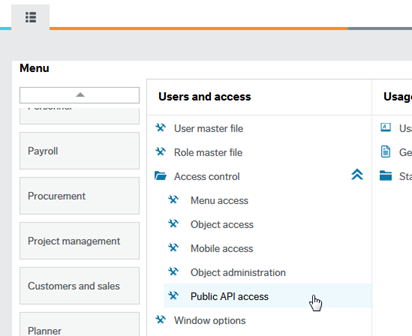
Each functionality-specific guide outlines the required API endpoints that a user needs access to.
Object Access
Object access setup is done in ERP CR and involves two steps:
- The user must have access to the Objects public API in the Public API access (XAG005) window.
- The user must have access to the specific objects required by Ava. Object access is configured in the Object access (XAG002) window.
Access to attributes and attribute values
Access to attributes and their values follows the same process as object access. Users must be granted access to the Objects public API and to the Attributes and Attribute values objects.