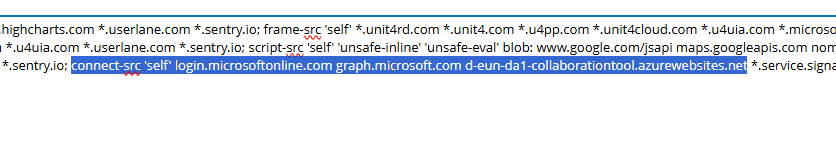Team Discussion Assistant
The Team Discussion Assistant in Unit4 Advanced Virtual Assistant (Ava) allows you to open channels in Microsoft Teams from certain windows in Unit4 ERP, in order to discuss tasks with colleagues.
System setup
Required delegated permissions
To start a discussion in Teams, the user will be asked to log in to their domain account. In order to select participants, the user must have the following permissions (defined in the customer's Microsoft Entra ID).
-
Email, OpenID, Profile, Offline_access (Needed to properly log in to the user account)
-
ChannelMessage.Send (To send the initial message on Teams)
-
People.Read, Presence.Read.All, User.Read, User.ReadBasic.All (To query information about users in the customer organization)
-
U4ava.collab.access (Gives access to the Collaboration API as the signed in user to create a new discussion)
Required application permissions
Collaboration API service requires additional permissions, in order to create or manage teams and channels for the customer organization.
The following permissions are needed.
-
AppCatalog.Read.All (Read all app catalogues (Ava Teams application installation))
-
Channel.Create (Create channels)
-
Channel.ReadBasic.All (Read the names and descriptions of all channels)
-
ChannelMessage.Read.All (Read all channel messages (read conversation history, archive functionality))
-
Group.ReadWrite.All (Read and write all groups (remove team, archive functionality))
-
Team.Create (Create teams)
-
Team.ReadBasic.All (Get a list of all teams)
-
TeamMember.ReadWrite.All (Add and remove members from all teams)
-
TeamsAppInstallation.Read.All (Read installed Teams apps for all installation scopes (Ava Teams application installation))
-
TeamsAppInstallation.ReadForUser.All (Read installed Teams apps for all users (Ava Teams application installation))
-
TeamsAppInstallation.ReadWriteAndConsentForTeam.All (Manage installation and permission grants of Teams apps for all teams (Ava Teams application installation))
-
TeamsAppInstallation.ReadWriteAndConsentForUser.All (Manage installation and permission grants of Teams apps in a user account (Ava Teams application installation))
-
User.ReadBasic.All (Read basic profiles of all users (team members assignment))
Accepting permission requests
All required permissions (both delegated and application permissions) can be granted in the different environments by the customer organization administrator by going to:
-
Microsoft admin consent NPE and accepting the request.
-
Microsoft admin consent PE and accepting the request.
ERPx CSP
In order to ensure proper functioning of the Team Discussion Assistant, the following policies need to be added to ERPx CSP (on NPE and PE environments) in the connect-src section:
login.microsoftonline.com graph.microsoft.com *.unit4cloud.com